UI Elements HelpStudio
In This Topic
The following screen illustrates the important screen elements of the application.
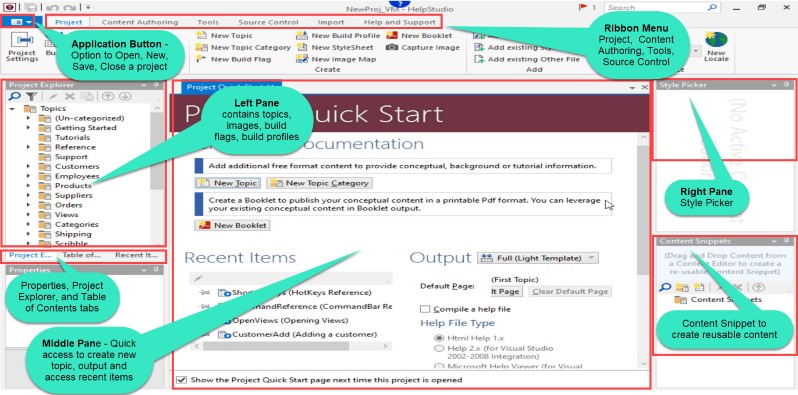
Project Explorer
The Project Explorer shows all the content-related files of the Help project, organized into folders. Most topics (.XHTM files) are found in folders named for a product or document. To view the files, expand the Topics folder to view the topics of the project. In addition to topics, the Project Explorer also contains images, page layouts, stylesheets, and other assets.

Table of Contents Layout
Select the Table of Contents Layout tab to define and arrange the topics. In the Project Explorer, select topics and drag it to the TOC Layout. Use the up/down arrow to move up or down.
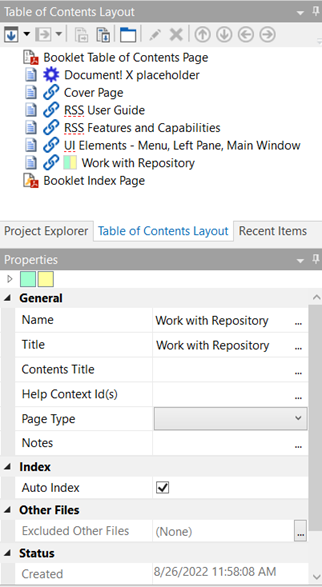
See Also